Classroom screen - the screen to rule them all!
- Samantha Fecich
- Aug 6, 2018
- 2 min read
Updated: Feb 28, 2024
Hey everyone,
Remember the last time you did stations or centers in your classroom? Maybe after reflecting on the lesson, you are looking for a classroom management tool to use during stations or centers in your classroom. Maybe there were problems with timing, or perhaps students did not understand what they were to be doing at each station.
Classroom Screen is one tool that really delivers!
I found classroom screen one day last spring while searching for classroom management tools. I suggest this one tool for student teachers when they are doing stations just because of the timer feature. So, let's dive into the tool.
Some features that may be particularly helpful during your next station rotation:
Countdown timer - pull it up on the interactive whiteboard to easily see how much time is left or how much time you have to get from one place to another in the classroom. Set up the sound effects for a fun twist. Yeah, so I enjoy using this tool during station rotation. It gives everyone a clear picture of how much time they have left in each station. It also gives them an audio cue as to when it is time to move to the next station. I also use this one when it is my turn to talk to a partner during class or small group discussion. It gives students a clear indicator of time expectations and keeps me honest with time.
Clock - Self-explanatory, but great for morning meetings. You can see the time any time! It also has a calendar feature if you need it. This feature is nice to keep you and your lesson on time and that you are properly pacing it.

Traffic light - So many uses, but just one idea (from camp!) is to use it as a get ready, set, go tool. Red - stop what you are doing, yellow - listen to instructions, green - go and learn!
Work symbols - Symbols to show what the students should be doing then. There is silence, whisper, neighbor, and work together modes. All are great for different situations in the classroom during station work.
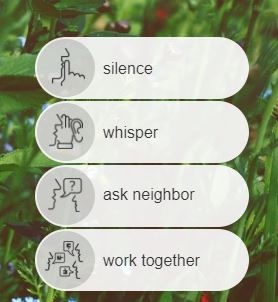
Sound level - you can measure the sound level in the classroom using your microphone! Pair that with the traffic feature and the timer, and you now have a dynamic tool!

These are just a few of the features listed with Classroom Screen. Oh, and did I forget to mention it is FREE! One tool that I hope to investigate this semester is the text option. As students come in I can have welcome message up on the board or a QR code that links to the days' presentation. So, my question to you is, how do you plan to use this tool with your students?
.png)

.png)















