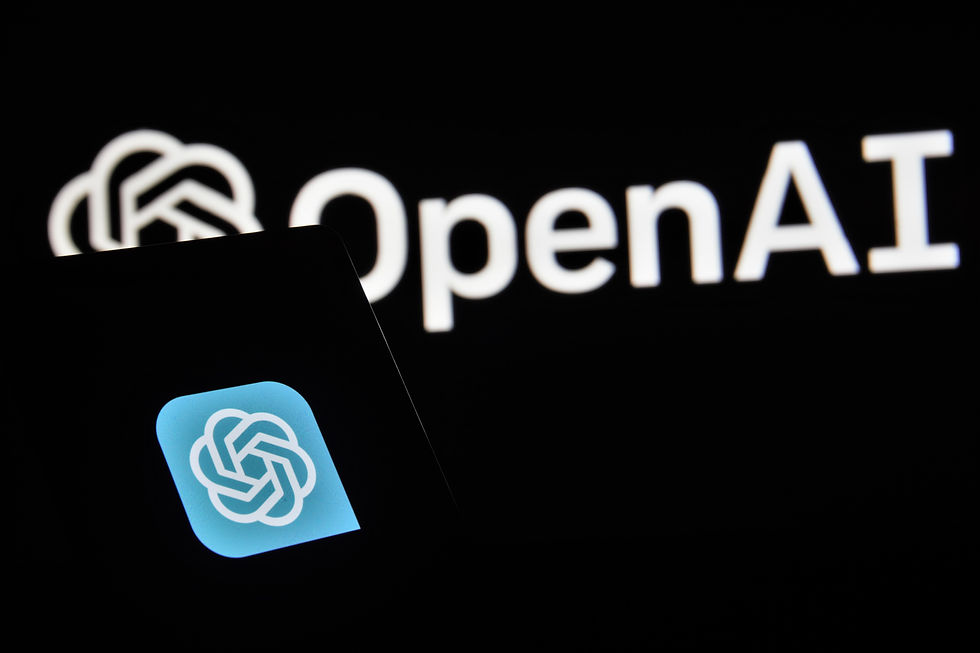Brisk for Teachers: Simplify Feedback, Lesson Planning, and More
- Samantha Fecich

- Dec 20, 2024
- 3 min read

Welcome back, EduMagicians! In this episode of the EduMagic Podcast, Dr. Sam Fecich aims to equip you with knowledge about the game-changing AI tool Brisk, a Chrome extension that simplifies tasks for both teachers and students. Whether you are an experienced educator or a preservice teacher, this tool can help you create engaging content, provide meaningful feedback, and streamline administrative tasks. Let’s delve into how Brisk can support you on your teaching journey!
What Is Brisk?
Brisk is a Chrome extension that serves as your AI teaching assistant.
It works across various platforms to enhance teaching efficiency.
Visit BriskTeaching.com to explore its features.
Key Features of Brisk
Content Creation Tools:
Presentation Maker: Automatically generates slides with content and questions.
Guided Notes: Provides differentiated materials for students to follow along.
Quiz Maker: Quickly creates assessments based on web content.
Decodable Text Generator: Offers tailored reading materials for students.
Feedback Tools:
Glow and Grow Rubric: Provides positive feedback along with constructive next steps.
Rubric-Based Feedback: Customizable to align with your specific criteria.
Student Engagement Tools:
Student Boost: Create activities like debates, inquiry tasks, and engaging hooks.
Character Chats: Bring historical or fictional characters to life for discussion.
Real-World Math Connections: Focus on practical problem-solving tasks for students.
Administrative Support:
Offers tools for Observation Notes, Progress Reports, Newsletters, and more.
Multilingual support to translate materials into 48 languages.
How Brisk Works
Install Brisk from the Chrome Web Store.
Use the Brisk button to create resources directly from web pages.
Features work seamlessly across various Learning Management Systems (LMS) and tools like Google Docs.
Sam’s Favorite Features
Presentation Maker: Creates slideshows directly from websites, complete with guiding questions.
Student Boost Activities: Engages students through tutoring, brainstorming, or inquiry-based learning.
Feedback Generator: A useful starting point for creating personalized feedback.
Pro Tips for Using Brisk
Enhance, Don’t Replace: Use Brisk as a support tool rather than a shortcut. Always review and personalize the content it generates.
Collaborate with Students: Teach your students to utilize Brisk for self-feedback and personal improvement.
Experiment with Features: Try different tools, such as character chats or lesson hooks, to see what resonates with your students.
Resources Mentioned
Brisk Teaching: briskteaching.com
All AI options within Brisk: https://www.briskteaching.com/ai-tools-for-teachers
Teach Better Podcast Network: teachbetterpodcastnetwork.com

Get Started Today
Brisk is not just another tool; it is a teaching companion that empowers you to create meaningful content and provide impactful feedback. Use it thoughtfully to enhance your teaching effectiveness and engagement. Brisk is designed to cater to your unique teaching style and the needs of your students, making you feel valued and appreciated.
Remember, EduMagicians: You have the magic within you to inspire and empower your students. See you next time!
Connect with Dr. Sam Fecich
Do you want to keep the conversation going beyond the podcast? You can connect with Dr. Sam Fecich online for more resources, inspiration, and support tailored for future educators and teachers.
Visit Dr. Sam’s website for podcast episodes, blog posts, freebies, and more tools to empower your teaching journey.
Follow Dr. Sam on Instagram @sfecich for daily teaching tips, classroom inspiration, and behind-the-scenes looks at her work.
Join her on BlueSky: sfecich.bsky.social to explore more ideas and engage in thoughtful discussions about education and technology.
Dr. Sam loves hearing from her listeners, so don’t hesitate to reach out and share how you’re using her resources in your teaching!
.png)

.png)